NetSuite is a powerful and comprehensive cloud-based ERP system that helps businesses manage finance, operations, CRM, and more—all in one integrated platform. But just like any mission-critical system, NetSuite requires more than just a one-time implementation. To maintain peak performance, security, and adaptability, organizations must commit to regular NetSuite maintenance.
NetSuite is not a “set it and forget it” solution. Without ongoing updates, optimizations, and monitoring, the platform can quickly become outdated, inefficient, and even vulnerable. In this guide, we’ll explore what NetSuite maintenance entails, why it’s vital, and how businesses can approach it strategically to get the most value from their ERP investment.
What Is NetSuite Maintenance?
NetSuite maintenance refers to the ongoing tasks required to ensure your ERP system remains optimized, secure, and aligned with your business needs. These tasks range from routine system checks and updates to performance tuning, error handling, and compliance adjustments.
While NetSuite is cloud-based and receives automatic core updates from Oracle twice per year, that doesn’t eliminate the need for hands-on maintenance—especially when custom scripts, integrations, and workflows are involved.
Why Is NetSuite Maintenance Important?
Neglecting NetSuite maintenance can lead to:
- System performance degradation
- Data quality issues
- Broken scripts or integrations after updates
- Compliance risks
- Frustrated users and decreased productivity
Proactive maintenance ensures that your ERP system continues to serve your business goals efficiently and securely. Here are some specific reasons why NetSuite maintenance is essential:
1. Stay Current with NetSuite Releases
NetSuite releases major updates twice a year, which bring new features, security enhancements, and performance improvements. While these updates are managed by Oracle, your customizations, scripts, and integrations may not be compatible by default.
Maintenance activities help you:
- Test scripts in a sandbox environment
- Update SuiteScripts for compatibility
- Validate workflows and custom records
- Train users on new features
2. Ensure System Security
Cybersecurity threats evolve constantly. Although NetSuite provides enterprise-grade cloud security, businesses are responsible for securing their custom roles, user access, and integrations.
Regular maintenance includes:
- Reviewing and updating roles and permissions
- Enabling two-factor authentication
- Monitoring login and API activity
- Patching custom scripts or third-party connectors
3. Maintain System Performance
As businesses grow and accumulate more data, NetSuite environments can slow down if not optimized. Poorly written scripts, large saved searches, and unnecessary records can clog the system.
Maintenance tasks such as archiving old data, refining saved searches, and optimizing SuiteScripts can improve system responsiveness and overall performance.
4. Adapt to Changing Business Needs
Your business isn’t static—your ERP system shouldn’t be either. As your operations, processes, or team structure changes, so should your NetSuite configurations.
Ongoing maintenance allows you to:
- Update workflows to match new processes
- Add or modify custom fields and records
- Adjust reports and dashboards
- Manage organizational restructuring in OneWorld
5. Reduce Downtime and Disruptions
Waiting until something breaks can be costly. Regular NetSuite maintenance helps detect and resolve potential issues before they become major problems, reducing downtime and ensuring business continuity.
Key Components of NetSuite Maintenance
A comprehensive NetSuite maintenance plan includes several recurring tasks and checks, typically performed weekly, monthly, or quarterly. Here’s a breakdown:
1. User and Role Management
- Review and update user permissions
- Deactivate inactive users
- Audit role access and segregation of duties
- Enforce security policies (e.g., password expiration)
2. Script and Workflow Review
- Test and optimize SuiteScripts (2.0 or 2.1)
- Update client/server scripts after NetSuite upgrades
- Verify custom workflows and automation steps
3. Data Cleanup and Optimization
- Archive or delete obsolete records
- Clean up duplicate entries
- Validate data accuracy in key fields
- Optimize large saved searches
4. Reporting and Dashboards
- Refresh KPI metrics
- Validate saved searches for accuracy
- Remove unused reports and dashboards
- Add new reporting requirements as needed
5. Integration Monitoring
- Test third-party application connections
- Monitor RESTlets or SuiteTalk integration logs
- Update API endpoints or tokens if expired
- Ensure real-time data sync continues as expected
6. Compliance and Audit Readiness
- Ensure all financial reports are accurate
- Maintain audit logs for critical transactions
- Implement required controls for SOX, HIPAA, GDPR, etc.
7. NetSuite Release Management
- Review Oracle’s release notes
- Test new features in a sandbox environment
- Train internal users on upcoming changes
- Adjust existing scripts and configurations
Who Should Manage NetSuite Maintenance?
Depending on your company’s size and resources, you can manage NetSuite maintenance in a few different ways:
1. In-House NetSuite Administrator
A full-time administrator can handle most day-to-day maintenance and minor updates. However, they may need external support for more advanced scripting, integrations, or troubleshooting.
2. NetSuite Partner or Managed Service Provider
NetSuite solution providers offer managed services plans that include regular maintenance, support, and system optimization. This is ideal for companies that want expert oversight without building a large internal team.
3. Freelance NetSuite Consultant
For smaller businesses or specific tasks, hiring a freelance expert on a project basis may be cost-effective. However, this approach may lack long-term consistency.
Best Practices for NetSuite Maintenance
To get the most from your ERP system, follow these best practices:
- Use a Sandbox: Always test major changes in a sandbox before deploying to production.
- Schedule Maintenance Tasks: Create a monthly and quarterly maintenance checklist.
- Document Everything: Maintain records of all customizations, updates, and scripts.
- Train Users Regularly: Ensure users are aware of system changes and new features.
- Monitor KPIs: Use performance dashboards to track NetSuite usage and efficiency.
- Conduct Annual Reviews: Audit your system configurations and make updates as needed.
Common Challenges in NetSuite Maintenance
Despite its importance, many organizations struggle with consistent maintenance due to:
- Lack of internal expertise
- Limited resources for testing and monitoring
- Underestimating the impact of updates on customizations
- Poor documentation of existing configurations
Overcoming these challenges often requires investing in external support or hiring a dedicated NetSuite expert who can provide strategic direction and technical oversight.
Conclusion
NetSuite maintenance is not just about fixing problems—it’s about proactively managing your ERP system to ensure it supports your business goals efficiently, securely, and reliably. From script optimization to data hygiene and release readiness, regular maintenance is key to long-term success with NetSuite.
Whether you manage it in-house or partner with a NetSuite expert, make maintenance a core part of your ERP strategy. In doing so, you’ll not only avoid costly disruptions but also unlock the full potential of your NetSuite investment.