The ePhilID is the digital version of the Philippine National ID issued by the Philippine Statistics Authority (PSA). It’s part of the PhilSys (Philippine Identification System) and serves as a valid government-issued ID that you can access and present digitally.
It contains essential personal details, a photo, and a QR code for identity verification. It’s free, fast, and easy to claim once your registration is complete.
Benefits of the ePhilID
- Accepted as valid ID across government and private institutions
- Digitally available – no need to wait for physical delivery
- QR code for fast verification
- Free of charge
- Helps in faster access to services like banking, SIM registration, and government aid programs
Who Can Get the Digital National ID?
You can get your ePhilID if you have already completed the Step 2 registration for the PhilSys National ID. This means you must have:
- Registered your personal data (Step 1)
- Visited a PhilSys registration center for biometric capture (Step 2)
If you’ve done both, you’re eligible to claim your ePhilID.
Step-by-Step Guide: How to Get Your ePhilID
Step 1: Check if your ePhilID is Ready
Visit the Digital National ID Philippines site.
- Click on “Get National ID.”
- Enter your Transaction Reference Number (TRN) or PhilSys Number (PSN)
- Check if your ePhilID is available for download or printing
Tip: You can find your TRN on the transaction slip given to you after biometric capture.
Step 2: Schedule Your Appointment
If your ePhilID is ready, you’ll be asked to schedule an appointment at your nearest PSA or PhilSys office.
- Choose your preferred location
- Pick a date and time
- Confirm your schedule
- Receive an appointment slip
Step 3: Visit the PSA Branch
On your appointment day, go to the selected PSA or PhilSys registration center with:
- Your Transaction Slip or valid ID
- The Appointment Confirmation Slip (printed or screenshot)
The officer will verify your identity and issue your ePhilID – either printed or in QR code form.
Step 4: Save or Print Your ePhilID
You may receive your ePhilID in two ways:
- Printed version: Looks like a card on bond paper, but valid and scannable
- Digital version: Download a secure PDF with QR code, name, and photo
You can save it on your phone or print it for use.
Alternative: Request ePhilID via PSA Booths
If you missed the appointment process, you can also request your ePhilID at:
- Local government offices with PhilSys booths
- Robinsons Malls or selected SM branches
- PSA mobile registration units
Ask the staff for “ePhilID printing” – they will check your eligibility and print it on the spot if you’re qualified.
Is the ePhilID Valid for Government and Private Use?
Yes, it is officially recognized as a valid government-issued ID. According to the PSA, all institutions are required to accept the ePhilID for transactions such as:
- Opening bank accounts
- SIM registration
- Applying for government benefits
- Getting passports or other official documents
ePhilID vs. Physical PhilID: What’s the Difference?
| Feature | ePhilID (Digital) | PhilID (Physical Card) |
| Availability | Instant (if eligible) | Long delivery time |
| Format | PDF or printed paper | PVC Card (like an ATM) |
| Acceptance | Fully valid | Fully valid |
| Cost | Free | Free |
| Delivery Method | Download or claim | Delivered to address |
Common Issues and Solutions
I lost my transaction slip. Can I still get my ePhilID?
Yes. Visit a PhilSys center with any valid government-issued ID and request your TRN retrieval.
My ePhilID is not yet available. What should I do?
Be patient. It means your registration is still being processed. You can regularly check on the official website for updates.
Is the ePhilID safe to store on my phone?
Yes. The PDF is secure and includes a QR code for verification. Do not share it publicly.
Can I use the ePhilID instead of a physical ID?
Yes. According to Republic Act No. 11055, all government agencies and private institutions must accept it.
How long does it take to get the physical ID?
There is no fixed timeframe. Many applicants wait months or even over a year for physical delivery. That’s why the ePhilID is a great alternative.
Final Tips
- Take care of your ePhilID – store it in a secure place on your phone
- Print a backup copy if needed
- Regularly check PhilSys if your physical PhilID is still pending
- Keep your TRN or PSN safe
Conclusion
Getting your digital national ID in the Philippines is now faster and easier than ever. With the ePhilID, you don’t have to wait months for your card – you can download or print a valid version in just a few steps.
If you’ve completed your PhilSys registration, don’t delay – check your ePhilID status today and enjoy seamless access to banking, SIM registration, government services, and more.
FAQs
1. Is the ePhilID accepted for SIM registration?
Yes. The ePhilID is valid for SIM card registration with all networks in the Philippines.
2. How much does it cost to get an ePhilID?
It’s completely free.
3. Can I get my ePhilID online without visiting a PSA center?
You need to schedule online, but final printing or downloading usually requires identity verification at a PSA center.
4. What’s the website to check ePhilID status?
Go to the Registration page of the National ID and check the status.
5. Can foreigners get the ePhilID?
Only Filipino citizens and resident aliens registered under PhilSys are eligible.