As technology progresses quickly, our presentation tools for work and education show increasing versatility while decreasing in size. Laptops have long been essential for delivering presentations in boardrooms and classrooms and at trade shows. However, as portable displays become more powerful, the question arises: Are portable monitors becoming standalone presentation devices that can work without a laptop?
The simple response is affirmative but a detailed explanation provides important information. Significant advancements in portable monitors now provide features which transform them into standalone or semi-standalone presentation devices when the correct devices and configurations are utilized. The article examines how portable monitors can function as standalone presentation devices without laptops by detailing compatible devices and applicable use cases along with factors to consider when selecting the ideal portable display solution.
Understanding Portable Monitors
A portable monitor functions as a lightweight external display that users can connect to devices through USB-C, HDMI ports, or wireless connections. These monitors prioritize convenience by weighing less than 2 pounds and featuring slim profiles which make them simple to move around. A variety of portable monitors offer built-in stands or folding cases and additional features like touch functionality plus built-in speakers.
UPERFECT has transformed the portable display market by offering high-resolution screens alongside large displays like the 21-inch monitor and foldable dual-screen solutions for travel convenience.
Do portable monitors work effectively when used independently from a laptop?
Explore different methods to operate portable monitors independently from laptops
The standalone operation of portable monitors is limited because they lack CPUs and operating systems which tablets and all-in-one PCs possess. Several different devices that deliver both processing power and content functionality can work in tandem with portable monitors. Here’s how:
1. Using a Smartphone with Desktop Mode
High-end Android smartphones such as Samsung Galaxy and Huawei devices offer desktop modes including Samsung DeX. By connecting these phones to a portable monitor through a USB-C port they deliver a complete desktop-like interface experience. This feature turns your smartphone into a compact computer allowing you to operate presentations and access files while running multiple applications simultaneously.
This setup offers an ideal solution for quick client meetings and conferences that would otherwise require the bulk of a laptop. You will require nothing more than your smartphone and a portable display to get started.
Pros:
- Lightweight and ultra-portable
- Great for quick presentations
- Leverages the power of modern smartphones
Cons:
- Limited by phone’s performance
- Desktop mode lacks optimization for several applications
2. Using a Media Stick or Mini PC
The HDMI port of portable monitors supports connections from streaming devices such as Amazon Fire Stick, Roku, and Google Chromecast. Presentation content from cloud platforms, YouTube videos, and web applications can be streamed using these devices.
Mini PCs such as Intel NUC and Raspberry Pi demonstrate greater capability. These compact devices operate full desktop operating systems including Windows and Linux. These devices establish direct connections with portable monitors. Once you attach a wireless keyboard and mouse to them they transform into complete presentation stations.
Pros:
- Supports full desktop environments
- Lightweight and modular
- Can run PowerPoint, Keynote, or browser-based apps
Cons:
- Requires separate input devices
- May need external power sources
3. Professional environments
Don’t usually connect to gaming devices but Xbox consoles along with PlayStation systems and Apple TV media boxes can display slideshows and other media types.
Although uncommon in professional settings devices like Xbox, PlayStation and Apple TV can display images and PDFs or videos for educational and entertainment purposes.
Apple TV enables users to display their iPad or iPhone screens on TV through the AirPlay mirroring function. You can mirror your iPad content to a portable monitor through Apple TV if you want to display it on a larger screen.
Pros:
- Great for media-rich presentations
- Wireless screen mirroring options
Cons:
- Not optimized for productivity
- More useful for classrooms or informal gatherings
4. Using a Digital Camera or Camcorder
Content creators working in creative and media environments frequently utilize portable monitors as external displays for their digital cameras or camcorders. This setup focuses on monitoring visuals instead of slideshow presentations but remains important for visual storytelling and live demonstrations.
Pros:
- Real-time display for live events
- Useful for visual artists or photographers
Cons:
- Limited to visual content only
- Requires HDMI connection
Ideal Use Cases
Certain situations demand portable monitors that don’t incorporate laptops because they excel in those specific use cases. Here’s where they shine the most:
Business Travelers
Travel requires flexibility but brings difficulties when you transport a complete laptop setup. A 21-inch UPERFECT high-resolution monitor provides a portable solution for sales reps or consultants who must present while traveling.
Tradeshows and Exhibitions
Portable monitors paired with media players or USB sticks enable quick and compact setup for looping presentations or interactive demos.
Educators and Trainers
In educational environments dual monitor allow simultaneous display of notes and visual content using a desktop stick or wireless device without needing a laptop.
Remote Work and Freelancing
Portable monitors enable creative professionals to evaluate client work digitally and make video calls or use tablet mirroring for art creation without relying on a standard PC.
When choosing a portable monitor for presentations without a laptop check for these essential features.
When you plan to utilize a portable monitor without attaching it to a laptop you need to examine these essential features carefully.
1. Connectivity Options
Choose monitors that offer various connection options including USB-C ports, HDMI ports, and mini DisplayPort connectors. USB-C power delivery and video input in monitors provide perfect one-cable solutions for connectivity needs.
2. Power Options
Several monitors operate solely through their USB-C connection while other monitors demand an external power adapter. When you want portability in a monitor choose models that have built-in battery systems.
3. Screen Size and Resolution
Choose a large monitor such as a 21 inch Full HD or 4K resolution screen for clear display in meeting spaces. Your visuals will maintain professional sharpness and clarity.
4. Dual Screen Functionality
Folding dual monitors in advanced setups provide the ability to run multiple applications at once and expand your screen area which supports multitasking and simultaneous display of presenter notes and slides.
5. Touch and Stylus Support
When your presentation requires user interaction choose touch displays or displays with stylus input capabilities for annotations and markups.
Limitations and Workarounds
Portable monitors offer versatility but they also come with certain limitations that need attention.
No Native OS: These devices need external platforms to handle both their content and processing tasks.
Audio Output: Use Bluetooth speakers alongside built-in speakers to achieve better audio quality.
Wireless Lag: Expect some delay when using screen mirroring technologies like Miracast and AirPlay which makes them unsuitable for live interactions.
To address these limitations use wired connections whenever you can alongside pre-prepared media files and portable equipment such as foldable keyboards and battery packs.
Final Thoughts
The era of carrying laptops for every presentation session will soon come to an end. Thanks to enhancements in mobile technology as well as media sticks and compact PCs users can use portable monitors for presentations without laptops when paired with appropriate devices.
Traveling executives and creative professionals as well as educators will find a suitable setup to meet their specific requirements. UPERFECT’s 21 inch monitor and dual monitor models deliver essential flexibility alongside significant display area and connectivity for contemporary portable presentation systems.
Although they can’t replace laptops for all tasks yet they are establishing themselves as strong alternatives which become revolutionary for numerous users.