When it comes to creating a digital product, ensuring that it offers a seamless and intuitive user experience (UX) is crucial. However, testing the UX of a website or application manually can be time-consuming and prone to human error. This is where UX automation testing tools come in. These tools allow businesses to test their designs, interactions, and overall functionality efficiently, saving time and ensuring that the user experience remains top-notch.
Automation testing is the process of using specialized tools to simulate user interactions with an application to check if the user experience meets expectations. These tools can automate repetitive tasks, identify bugs, and ensure that the design works as intended across different platforms and devices. By automating UX testing, businesses can streamline their testing processes and focus on enhancing their product’s features and functionality.
Why Are UX Automation Testing Tools Important?
User experience is often the deciding factor in the success of a digital product. A seamless, user-friendly design can lead to higher user satisfaction, more engagement, and ultimately better conversion rates. However, delivering a smooth UX can be challenging, especially when dealing with complex interactions and multiple devices.
Manual testing can only go so far. It’s slow, and it’s easy to miss critical issues that could negatively impact the user experience. UX automation testing tools help eliminate these issues by simulating real-world user behavior in a controlled environment. They can quickly detect design flaws, functionality issues, and usability challenges, enabling teams to make improvements early in the development process.
In addition to saving time, automation testing tools offer several benefits. They help ensure consistency in testing, improve the accuracy of test results, and make it possible to conduct extensive tests across various environments without requiring additional resources. With these tools, businesses can deliver a product that meets the needs and expectations of its users.
Key Features of UX Automation Testing Tools
Automation testing tools come with several features that make them valuable for UX designers and developers. These tools allow for testing at different stages of the development cycle and across multiple platforms. Some of the key features include:
1. Cross-Platform Testing
One of the primary advantages of UX automation tools is their ability to test across multiple platforms. Whether your application is running on Android, iOS, or the web, automation testing tools can simulate user interactions on various devices, ensuring that your UX design remains consistent and functional no matter the platform.
2. Regression Testing
As new features are added to a product, it’s important to ensure that they don’t interfere with the existing ones. Automation tools are designed to perform regression testing, which ensures that any new updates don’t break the previous functionality of the application. This is crucial for maintaining a stable and seamless UX throughout the product’s lifecycle.
3. Performance Testing
A major aspect of UX is how fast and responsive a product is. Slow load times or delays in interaction can significantly damage the user experience. UX automation testing tools can simulate different network speeds and usage conditions to evaluate how well the product performs under various circumstances. This allows teams to identify and address any performance bottlenecks.
4. Usability Testing
Automation tools can help assess the usability of an application. These tools can simulate real user interactions, allowing businesses to identify points of friction, confusing elements, or overly complex navigation. This feedback can then be used to refine the design, ensuring it aligns with user expectations.
5. Continuous Integration
Automation testing tools can be integrated into the development pipeline, allowing for continuous testing and feedback. With continuous integration, UX testing is done regularly throughout the development process, enabling teams to address issues promptly rather than waiting until the final stages of development.
Popular UX Automation Testing Tools
There are several UX automation testing tools available on the market, each with its own strengths and use cases. Some of the most popular tools include:
Selenium
Selenium is one of the most widely used open-source tools for web application testing. It allows developers to automate user interactions with a web application, making it ideal for testing UX on different browsers and devices. Selenium supports multiple programming languages and can be integrated with other testing frameworks to enhance its functionality.
TestComplete
TestComplete is a powerful automation testing tool that supports both desktop and mobile applications. It offers a user-friendly interface that allows testers to create automated tests without needing to write complex code. TestComplete supports a wide range of scripting languages and can be used for functional, performance, and regression testing.
Applitools
Applitools is an AI-powered visual testing tool that automates the process of checking the visual aspects of a product. It’s especially useful for testing the design and layout of a user interface, ensuring that it looks correct across different devices and screen sizes. Applitools can automatically detect UI changes and alert teams to any visual discrepancies.
Ghost Inspector
Ghost Inspector is a browser-based automation testing tool that focuses on web applications. It allows users to create automated tests for user interactions and visual elements on a website. Ghost Inspector is easy to use, making it suitable for both developers and UX designers who need to test their designs quickly and efficiently.
BrowserStack
BrowserStack is another popular tool that enables cross-platform testing. It allows businesses to test their applications across various real devices and browsers. This is especially valuable for ensuring that a website or app delivers a consistent user experience across different platforms.
Integrating UX Automation Testing in Your Development Process
To make the most of UX automation testing tools, it’s important to integrate them into your overall development workflow. Whether you’re working on a website, mobile app, or software, automation testing can help you identify issues early and improve the overall quality of your product.
To get started, consider working with a top-rated UX design agency in Abu Dhabi that specializes in UX automation testing. A professional UX design agency can help you incorporate the best automation testing tools into your project, ensuring that your design is both functional and user-friendly.
These agencies have the expertise to choose the right testing tools based on your product’s needs. By working with a team of experts, you can automate testing without compromising the quality of your design, resulting in a product that is both efficient and enjoyable to use.
Conclusion
In the fast-paced world of UX design, automation testing tools are indispensable. They streamline the testing process, identify potential issues early, and ensure that a product delivers a seamless user experience across platforms. By incorporating automation testing into your workflow, you can improve product quality, enhance user satisfaction, and ultimately deliver a product that users will love.
Whether you’re developing a mobile app, eCommerce platform, or complex software, using the right UX automation testing tools will make a significant difference in your development process. By working with a top-rated UX design agency in Abu Dhabi, you can ensure that your product is not only functional but also offers an exceptional user experience that drives engagement and success.