Let’s be honest—life moves fast. And when you’ve got deadlines, meetings, classes, or just everyday chaos, being productive isn’t about cramming in more work. It’s about working smarter.
That’s where AI comes in.
If you’re using an Apple device—or even just thinking about getting one—you’ve probably noticed something happening in the background. Apple’s been quietly adding AI into your iPhone, Mac, and iPad. But it’s not loud or in-your-face. It’s just… helpful.
And here’s the cool part: it’s different from what Google’s doing.
Google’s AI tools are powerful, sure. But Apple is taking a more personal approach—one that focuses on you, your privacy, and your daily flow.
In this post, we’ll walk you through what Apple’s AI looks like in 2025, how it helps you get things done faster, and how it compares to Google’s AI tools. Whether you’re deep in the Apple ecosystem or just weighing your options, this guide will show you how smart tech can actually make your life easier—not more complicated.
1. What Is Apple Intelligence—and Why It Matters
Apple Intelligence, launched in 2024 and now fully built into iPhones, iPads, and Macs in 2025, is Apple’s own AI system. What makes it different? It’s not something extra you install. It’s already working behind the scenes in the apps you use every day.
Here’s what it can do:
- Smart Writing Tools – Need to rewrite, summarize, or fix grammar? Just highlight your text in Mail, Notes, or Safari and let AI handle it.
- Image Playground & Genmoji – Want a custom emoji or a quick graphic? Just describe it, and your device creates it instantly.
- Smarter Siri – You can now talk or type to Siri, and it understands what you mean—even across different apps.
- AI-Powered Notifications – It learns what matters to you and only shows the most important alerts, helping you stay focused.
- Intelligent Media Search – Looking for a specific photo or video moment? Just ask in plain language—like “Show me the video where I was at the whiteboard last Thursday.”
And unlike Google’s AI, which runs mostly in the cloud, Apple processes most of this right on your device. That means it’s not only faster—it keeps your data private too.
2. Siri in 2025: Now Actually Helpful
Siri’s transformation is one of the most noticeable improvements. Once clunky and frustrating, Siri now feels more like a proactive assistant.
What’s new:
- Text or Voice Input: Type in a quiet setting or speak freely at home.
- Context Awareness: Say “Remind me to send this file,” and Siri knows which file you mean.
- Seamless App Control: Launch FaceTime, open docs, or change settings—all hands-free.
While Google Assistant remains powerful, it’s still heavily tied to cloud services and advertising. Siri, on the other hand, prioritizes personal context and on-device learning.
Rumors: According to Apfelpatient, the leading Apple news source in Germany, iOS 19 will mark a major turning point for Siri. After years of limited progress, Apple is now investing heavily in the assistant’s development. Siri is expected to become significantly smarter and more versatile by fall 2025—bringing deeper context awareness, improved responsiveness, and better integration across apps.
3. The Power of the Apple Ecosystem + AI
Apple’s ecosystem has always been a strength. Now, with AI baked in, cross-device productivity is even more fluid:
- Start a note on your iPhone with AI suggestions.
- Edit it on your MacBook using the same smart tools.
- Present it on your iPad with AI-generated visuals in Keynote.
No switching apps, no syncing files—just seamless continuity.
In contrast, Google’s AI works well across services, but often requires browser-based tools and constant connectivity. Apple’s on-device smarts give you more flexibility, especially when offline.
4. Writing Tools That Just Work
Apple’s AI-enhanced writing tools bring ChatGPT-like features into apps like Mail, Notes, and Pages. Highlight text and choose:
- Make More Formal
- Summarize
- Rewrite
For users already working inside Apple’s native apps, the experience is frictionless:
- No switching platforms
- No third-party subscriptions
- No data-sharing concerns
Google Docs offers a comparable feature with “Help Me Write,” but it requires cloud access and runs on Google servers. Apple’s on-device approach is faster and more private.
5. Smarter Photos, Smarter Workflows
AI in Apple Photos has gotten dramatically smarter:
- Search photos and videos by context, like:
“Video where I wrote on a whiteboard last Thursday” - Remove background distractions with built-in editing tools—no Photoshop required.
- Auto-generate Memories based on events, people, or themes.
It’s all built into your Photos app—private, fast, and intuitive.
6. Privacy at the Core
Apple maintains its strong stance on privacy while delivering powerful AI features. Most tasks are handled locally on your device for both speed and privacy, and when cloud support is needed, Apple uses secure, encrypted servers—ensuring your data stays protected. This hybrid approach aligns with how AI can enhance business productivity while protecting data privacy, which is becoming increasingly important in today’s tech-driven world.
Google’s Gemini AI is robust but remains cloud-dependent, meaning your queries and content often leave your device. Apple’s method gives you smart features without sacrificing personal data.
7. Apple Silicon: AI Performance Built In
Under the hood, Apple’s latest chips—like the A18 Pro and M3—supercharge AI performance:
- 35 trillion operations per second on the Neural Engine
- Faster on-device AI tasks like text generation and image editing
- Energy efficiency for better battery life, even during intensive use
Android devices often rely on third-party chips like Snapdragon, which may not be fully optimized for local AI tasks. Apple’s vertical integration gives it a clear performance edge.
8. Google’s AI: Where It Excels—and Falls Short
To be fair, Google’s AI tools are impressive in many areas:
- Gemini: Google’s answer to ChatGPT
- NotebookLM: An AI assistant for research and synthesis
- Smart Reply & Smart Compose: Quick writing assistance in Gmail
- Google Videos: AI-powered video creation
However:
- These tools are often spread across separate services
- They require reliable internet access
- And they may be less integrated with your offline, native device workflows
If you’re already deep in Google Workspace, these tools can be valuable. But for users seeking a native, privacy-friendly, offline-capable experience, Apple’s approach fits more naturally.
Final Thoughts
Apple may not be the loudest in the AI space, but in 2025, it’s proving to be the most personal. Apple Intelligence isn’t just about flashy demos—it’s about smart, subtle enhancements that make everyday tasks easier, faster, and more enjoyable.
While Google’s AI ecosystem thrives in the cloud, Apple’s vision is different: intelligent help that stays on your device, respects your privacy, and integrates naturally into how you already work.